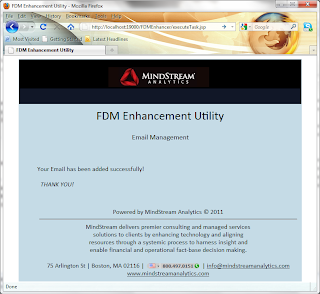This reminded me of a solution I created previously which could handle this type of request. This post will outline the steps to customize this solution and how it would be possible to tweak FDM to support the input process.
Important note: the following content shows an example of a process, there's no guarantee that this will work in your environment and if you decide to do any of this, it will be at your own risk. Tasks performed to manipulate the content of the FDM database should only be performed from consultants or developers who have a very thorough understanding of FDM and its database. Changing content in the tables can cause severe system failures and recovery will most likely not be supported through Oracle.
FDM by itself is not able to retrieve user input through a form. With a little trick, it is possible to create forms which will take input information, however, the entered information cannot be passed back into FDM without significant effort. This is where MindStream's FDM Enhancement Utility comes into play. It is a web application which can be configured to wait on certain requests and then execute tasks. This will get a little bit technical, you will need to refresh your HTML knowledge a little bit, but here's a blue print of how this can be done.
As a first step, let's see how we can create a form in FDM. We need to create a script which will open a pop-up window and add content to a HTML form which requests the user to enter his/her email address.
The script can look like this:
(it's a little tricky to embed this into the HTML code that FDM produces for the pop-up window, in order to understand the opening and closing of the pre and form tags you will need to take a look at the HTML source code)
When you run this script from the Script Editor (it only works from the WebClient), the following window will appear:
You can launch this form from a FDM Task Flow or by adding it to an event script which will prompt the user e.g. when launching the Import process. You will probably want to put in a test to check if the user already entered an email address.
After entering the email address, the user can now click the "Sign Up" button. Now take a look at the script again. The form action will pass the entered parameters to the FDMEnhancer web application and launches the executeTask.jsp. In the background the email address will be added to the FDM database and the successful entry will be acknowledged.
Wow, that was easy - but how does this work? Obviously there's quite a bit going on in the background. The FDM Enhancement Utility is a web application which can be configured to perform certain tasks. In our case, a task has been created to write the email address back to the FDM database. I will show you what's going on behind the scenes.
First, an administrator would launch the web application and enter logon credentials.
The first screen shows an overview of commands: Administration brings you to the screen where you configure access to the FDM repository, the Tasks contain the different enhancements which have been defined and that can be launched from one of those custom web forms in FDM.
What we want to do now is create a new task that can handle the email address collection process.
Here's what the entries related to (keep in mind that this is a web application which is based on Java. There is obviously a program in the background which takes these input parameters and then executes the process):
- Task name: this description will show up on the overview screen
- Action name: this is the parameter that will be passed to FDMEnhancer in order to trigger the correct process
- Parameters: 'username' and 'email' are the input parameters to the email function, additional parameters can be added
- Command Type: select SQL or Batch script etc.
- Command: this is what will be executed (parameters will be replaced at run-time)
This should give you a little insight into what MindStream's FDM Enhancement Utility can do. Thanks to FDM's extremely valuable API, things like this can be embedded smoothly into a process. Feel free to post a question or a comment to get in touch.